The Importance of Proper PC Cooling
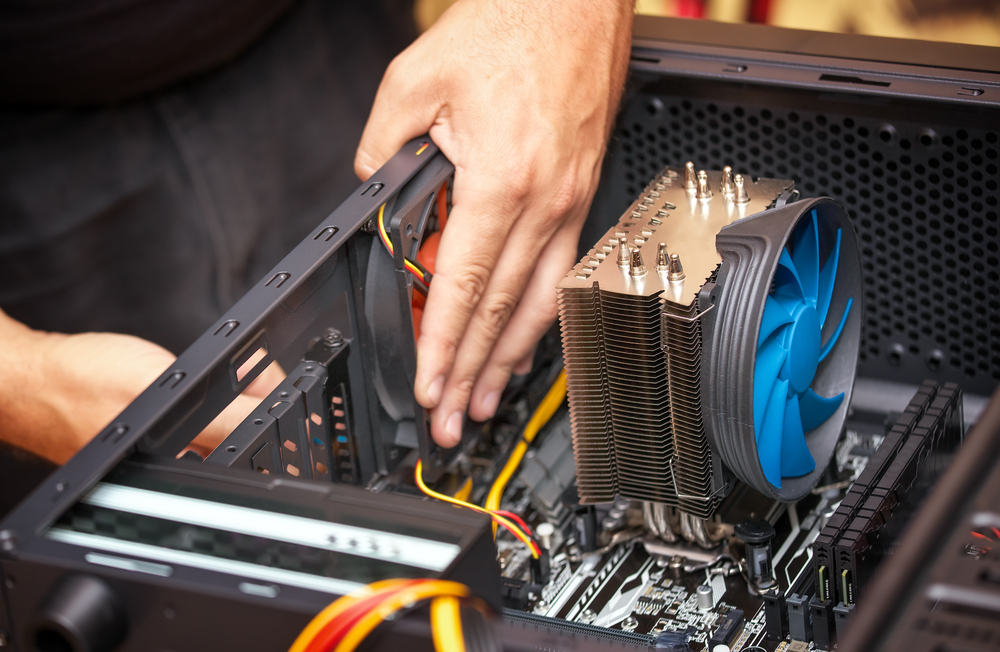
Performance and longevity are at the forefront of every PC enthusiast’s mind. Whether you’re a casual user, a hardcore gamer, or a professional content creator, understanding the importance of proper cooling for your PC can significantly influence your system’s efficiency, reliability, and lifespan. PC cooling systems are not just a luxury for high-performance builds—they are a critical component that protects your investment. As processors and graphics cards become increasingly powerful, they generate more heat. Without adequate cooling, this heat can degrade performance, shorten component lifespan, and even cause permanent damage. This blog delves into why proper cooling is essential, how PC cooling systems function, and offers practical advice on how to update your PC’s cooling system effectively.
The Science Behind Heat and Performance
At the heart of every computer lies the central processing unit (CPU) and, in many modern systems, a discrete graphics processing unit (GPU). These components execute millions of calculations per second, a process that inevitably generates heat. As the temperature of these components rises, their performance can begin to throttle to prevent damage—a mechanism known as thermal throttling. This automatic adjustment reduces clock speeds and voltage, limiting performance in favor of temperature control.
Moreover, consistent exposure to high temperatures can deteriorate the thermal paste that aids in heat dissipation between a processor and its heatsink. Over time, the degraded paste becomes less effective, increasing thermal resistance and leading to even higher temperatures. Additionally, heat affects the longevity of capacitors and other sensitive components on the motherboard and GPU. Therefore, maintaining an optimal thermal environment is essential for ensuring that all parts of your PC function at their best for as long as possible.
PC cooling systems aim to dissipate this heat and maintain safe operating temperatures. They achieve this through air cooling, liquid cooling, or hybrid solutions. Understanding how these systems work can help users appreciate their role and recognize the signs when a cooling system may need upgrading or replacement.
Types of PC Cooling Systems
There are two primary types of PC cooling systems: air cooling and liquid cooling. Each has its own advantages and ideal use cases depending on system demands, ambient environment, and budget.
Air cooling is the most common and economical method. It relies on heatsinks and fans to draw heat away from components and expel it from the case. A well-designed air cooling setup includes case fans for intake and exhaust, a CPU heatsink with a fan, and sometimes aftermarket GPU coolers. Air cooling is typically sufficient for most users, especially those with mid-range or office PCs.
Liquid cooling, on the other hand, is favored by enthusiasts and professionals who require silent operation or who engage in tasks that place sustained loads on the CPU and GPU. These systems use a liquid coolant to transfer heat from components to a radiator, where fans then dissipate the heat. Closed-loop all-in-one (AIO) liquid coolers are relatively easy to install and maintain, making them a popular choice for many. Custom liquid loops, while offering superior cooling performance and aesthetics, require significant planning and maintenance.
Hybrid systems combine the best of both worlds, utilizing both air and liquid elements to maximize cooling efficiency. Whichever type you choose, the goal remains the same: maintain component temperatures within manufacturer-specified limits to ensure optimal operation and longevity.
Recognizing Inadequate Cooling
Signs of insufficient cooling can range from subtle to obvious. One of the earliest indicators is an increase in system fan noise. As components heat up, fans ramp up to compensate, creating a noticeable rise in ambient noise. Another clue is decreased performance, especially under load. If your system lags during gaming or video rendering, it might be due to thermal throttling.
More alarming signs include sudden shutdowns or restarts, which can occur when components exceed their maximum temperature thresholds. Monitoring software like HWMonitor, Core Temp, or MSI Afterburner can provide real-time insights into system temperatures and help identify potential issues before they escalate.
Dust buildup is another major contributor to poor cooling. Over time, dust can clog fans, restrict airflow, and insulate heat-producing components. Regular cleaning with compressed air and ensuring good cable management can significantly improve airflow and cooling performance.
How to Update Your PC’s Cooling System
Updating your PC’s cooling system is a proactive step toward ensuring long-term performance and reliability. Start by evaluating your current setup. If you’re using the stock cooler that came with your CPU and notice high temperatures, upgrading to an aftermarket air or AIO cooler can make a significant difference.
Next, assess your case airflow. Effective cooling starts with a case that supports good airflow. This means having enough intake and exhaust fans, and arranging them to create a front-to-back airflow pattern. If your case lacks ventilation, consider upgrading to a more airflow-optimized model.
If you’re running a high-end CPU or planning to overclock, a liquid cooling system might be a worthwhile investment. AIO coolers provide better thermal performance than most air coolers and often come with RGB lighting and sleek aesthetics. For those seeking the ultimate cooling solution and are comfortable with advanced setups, a custom loop offers unmatched performance and visual appeal, although it comes with higher costs and maintenance requirements.
Don’t overlook your thermal paste either. Reapplying high-quality thermal paste every couple of years can rejuvenate thermal transfer between your CPU and cooler, especially if temperatures have crept up over time.
Finally, consider monitoring tools and fan controllers. Software-based fan curves allow you to adjust fan speeds based on temperature readings, balancing noise and cooling performance. Hardware fan controllers or BIOS settings provide similar functionality and are essential for fine-tuning your system’s thermal response.
The Long-Term Benefits of Effective Cooling
Proper cooling is not just about immediate performance—it’s an investment in your PC’s future. A well-cooled system experiences less thermal stress, resulting in fewer hardware failures and longer component lifespans. This translates into cost savings over time, as you won’t need to replace parts as frequently or deal with downtime due to overheating issues.
Efficient PC cooling systems also enhance user experience. Quieter operation, stable performance under load, and lower ambient case temperatures contribute to a more enjoyable and productive computing environment. For gamers, this can mean smoother frame rates and uninterrupted play. For professionals, it ensures consistent rendering speeds and less time troubleshooting hardware issues.
Moreover, with the rise of high-performance computing tasks—such as 4K video editing, 3D modeling, and AI workloads—adequate cooling becomes even more critical. As demands on hardware grow, so too must the systems that keep that hardware running at optimal temperatures.
Conclusion
The importance of proper cooling for your PC cannot be overstated. Whether you’re building a new system or maintaining an existing one, taking the time to understand and implement effective cooling solutions is essential. By learning how to update your PC’s cooling system, monitoring for signs of inadequate cooling, and staying proactive in maintenance, you not only protect your investment but also ensure a reliable, high-performance computing experience for years to come.
Need Computer Services Near You?
Here at B & L Custom Computers, we specialize in creating custom-built computers to meet the unique needs of our customers. With 18+ years of experience, we also offer high-quality newly built & refurbished computers that look and perform like new. Our services extend beyond sales to include computer repairs, upgrades, data migration, and recovery. Whether you need a new computer, a repair, or help with virus removal or spamware, our experienced team is here to provide expert assistance. Contact us today to learn more about what we can do for you!
