When To Replace Your Gaming PC’s Parts
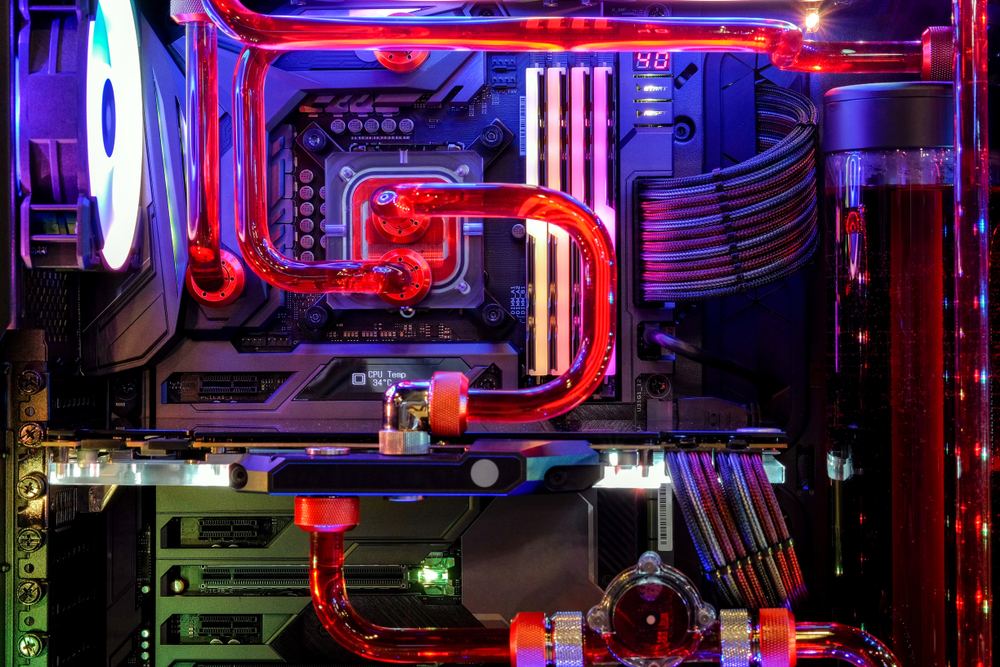
Gaming PCs are an investment in entertainment and performance. As technology evolves, so does the need for upgrades and replacements. A gaming PC typically comprises several parts that work together to deliver an immersive gaming experience. However, over time, these parts can wear out or become outdated, affecting the performance of your system. But how do you know when to replace your gaming PC parts? This blog will guide you through the signs that indicate it’s time for an upgrade, ensuring that your gaming experience stays optimal for years to come.
Understanding the Lifespan of Gaming PC Parts
The lifespan of your gaming PC’s components can vary significantly based on how frequently you use them and how well you maintain them. Typically, gaming PCs are designed to last several years, but this can depend on the individual parts. The key to determining when to replace parts is to understand the typical lifespan of these components.
For example, a high-quality graphics card can last anywhere between 3 to 5 years before it starts showing signs of aging. A motherboard can last much longer, often upwards of 7 years, though this depends on its quality and the kind of components you pair with it. The processor (CPU) has an even longer lifespan, often lasting 5 to 10 years, though advancements in gaming technology and processing power may prompt earlier replacements. The storage devices, such as hard drives or solid-state drives (SSDs), typically need replacement every 4 to 5 years, depending on usage. While some components may have a long life, they may still need replacing when new technologies demand higher performance.
Signs That Indicate It’s Time for Replacement
Your gaming PC might start showing signs that certain components are underperforming or failing. While you might not need to replace parts immediately, these symptoms can help you assess the health of your system. If you notice consistent lag, frame rate drops, or stuttering during gameplay, your GPU or CPU might be struggling to keep up with modern games.
Overheating is another common sign that something is wrong. A properly functioning PC should maintain optimal temperatures even under heavy gaming sessions. However, if you notice your system is frequently running hot, even after cleaning out the dust, it could mean that the thermal paste on the CPU has degraded, or the cooling system isn’t functioning as efficiently as it should. If the issue persists, it might be time to consider replacing the cooling system or thermal paste to prevent permanent damage to sensitive components.
Frequent crashes or system instability is another major red flag. If your PC crashes unexpectedly during intense gaming sessions or freezes, it could signal a failing motherboard, RAM, or power supply unit (PSU). These components are essential to the stable operation of your gaming system, and replacing them can resolve many stability issues.
Another key sign to look for is when your system can no longer support newer games or software updates. If you notice that you cannot run the latest games on high settings, or if updates to your favorite games are consistently adding features your system cannot handle, it may be time to upgrade the parts responsible for performance, particularly the GPU and CPU. These upgrades will ensure that your system can keep up with the ever-growing demands of modern gaming.
Knowing When to Upgrade vs. Replace
It’s important to distinguish between upgrading and replacing gaming PC parts. Upgrading involves swapping out certain components to enhance performance without changing the entire system. Replacing parts, on the other hand, usually comes when the component has failed or is no longer worth upgrading.
If your system is starting to show signs of aging but still runs relatively well, an upgrade might be a more cost-effective solution than a full replacement. For example, if your graphics card can no longer handle modern games, replacing just the GPU can breathe new life into your system. Similarly, if your storage is slowing down your gaming experience, swapping out an old hard drive for a fast SSD can dramatically improve boot and load times.
In contrast, if multiple parts are outdated or failing, a full system replacement may be the more practical solution. For example, if your motherboard, CPU, and GPU are all approaching the end of their useful life, trying to upgrade each of these parts individually could cost you more than simply replacing the entire system. A full replacement ensures that all components are compatible and that your system runs smoothly without the bottlenecks that might come from piecemeal upgrades.
The decision between upgrading and replacing depends on how much of your system is outdated and how much you’re willing to spend. If only a few parts are underperforming, a targeted upgrade could be the right choice. However, if your gaming experience is being hampered by multiple outdated parts, a fresh start with new components might be the way to go.
Factors to Consider Before Replacing Your Parts
When you decide to replace your gaming PC’s parts, there are several factors to take into account. Budget is the primary consideration for most gamers. Upgrading specific components may save you money in the short term, but be sure to research whether your current setup can support the parts you want to add. For example, if your motherboard is outdated, upgrading just the GPU may lead to performance bottlenecks, as the motherboard may not be able to fully support a more powerful card.
Compatibility is another important factor. Not all components are compatible with each other, so you’ll need to ensure that any new parts you purchase work well together. For instance, the CPU you want to upgrade to may not be compatible with your existing motherboard, requiring a motherboard replacement as well. When upgrading or replacing parts, it’s essential to research compatibility between the components and ensure that they will work together seamlessly.
Performance requirements are another important consideration. As games become more demanding, the need for powerful components increases. Before deciding which parts to replace, consider the types of games you want to play and the level of performance you desire. If you’re primarily playing less graphically demanding games, you may be able to get by with upgrading only the GPU. However, if you’re aiming to play the latest AAA titles with ultra-high settings, upgrading both the CPU and GPU will provide the best results.
Lastly, future-proofing is something many gamers overlook. When replacing parts, you want to think ahead and ensure that the components you choose will be able to handle future gaming technologies. This means opting for components that are more powerful than what you need right now, ensuring that your system will stay relevant for several years. While it can be tempting to opt for the most budget-friendly parts, investing in higher-end components that will remain competitive in the future will save you money in the long run.
Conclusion
Knowing when to replace your gaming PC’s parts is essential for maintaining a smooth, enjoyable gaming experience. By paying attention to performance issues like lag, stuttering, overheating, and crashes, you can determine whether an upgrade or a full replacement is necessary. Understanding the lifespan of your components, how to assess their health, and knowing when to make the switch will ensure that your gaming rig stays relevant and capable of handling the latest titles. By considering factors like budget, compatibility, and future-proofing, you can make informed decisions that will keep your system running at peak performance for years to come.
Need Computer Services Near You?
Here at B & L Custom Computers, we specialize in creating custom-built computers to meet the unique needs of our customers. With 18+ years of experience, we also offer high-quality newly built & refurbished computers that look and perform like new. Our services extend beyond sales to include computer repairs, upgrades, data migration, and recovery. Whether you need a new computer, a repair, or help with virus removal or spamware, our experienced team is here to provide expert assistance. Contact us today to learn more about what we can do for you!
